Adjusting highlight recovery
Highlight recovery in Photo Ninja is applied automatically when you open an image. The algorithm identifies clipped highlights in one or more color channels, and attempts to repair the damage by exploiting redundancy in the image. The process is not infallible (see below) but it often works surprisingly well, and in many cases of overexposure can generate convincing repairs. (See examples here.)
The algorithm recovers both luminance and color using different techniques. While it depends on the nature of the overexposure, luminance recovery tends to be more reliable, and mistakes are usually less distracting. Color recovery tends to be technically more challenging, and mistakes are more obvious.
There is no particular adjustment for luminance recovery. Recovered highlights behave the same as properly exposed highlights when you are using the exposure and tone controls. Lowering the Exposure Offset or Highlights sliders will typically expose more highlights, and increasing them will clip the highlights.
For color recovery, there is a single slider in the Color Correction filter, labelled "Color Recovery":
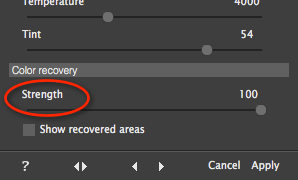
When moved to the left, the slider desaturates recovered colors. This is sometimes necessary because color recovery is inherently heuristic and sometimes makes mistakes. In particular, color fringing and certain geometric configurations can confuse the algorithm and result in false colors. In these cases, reducing the Color Recovery slider to between 50 and 75 is usually adequate to reduce the false colors to where they are not unreasonably distracting.
If you are shooting subjects or using lenses that tend to cause significant false colors, you can lower the default Color Recovery level. Click the "Defaults..." button near the top of the main filter list:
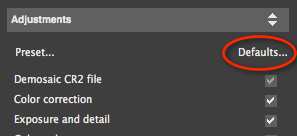
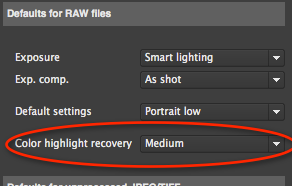
NOTE: Highlight recovery is most reliable when only a single color channel is clipped or when only a small region is overexposed. The more channels that are clipped, or the larger the region, the more difficult it can be to obtain a good result. If you are intentionally overexposing -- for instance to reduce shadow noise -- then try to monitor your camera's histogram and limit clipping to a single channel. Also consider bracketing your exposures so you can fall back to a lower exposure in case the highlight recovery has problems with a more aggressive exposure. For casual shooting, just try to be mindful of overall lighting and contrast conditions and you'll probably be fine.
NOTE: Very bright highlights (e.g. specular reflections on metallic surfaces, or light sources) might be better off clipped in some cases. The eye might expect these to be more or less white since they correspond to the scene illuminant. Auto exposure will often clip these anyway, at least up to a point.