Case study: Gregory Georges
A digital photography expert shares his experience using Photo Ninja
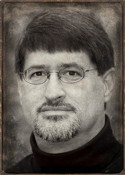
“RAW digital camera files are rich in picture information, but eking the most out of each file is both a challenging and continuously evolving science and art,” says award-winning photographer Gregory Georges. The technical side of his art keeps him on a constant lookout for new tools that can be used to convert RAW files to be all that they can be. Shortly after joining the Photo Ninja beta test, he reported back to us: “Wow! I'm not easily impressed, but I can't say enough good things about the results I'm getting with Photo Ninja. It offers amazing control of color, tone, detail, sharpening, and it offers all the magic of Noise Ninja.
Gregory is an award-winning photographer, best-selling author of ten
books, and co-owner of the New York-based fine art print and album
business Jonathan Penney Inc. His work behind the camera earned him a
Master's Degree from Professional Photographer of America. He has
twice been PPA Photographer of the Year and has earned numerous awards
including the Fuji Award, Legion Paper Award, and many awards for his
submissions to the International Black and White Spider Awards. He is
known for his early adoption of digital photography and for his
detailed step-by-step instructions for transforming a “before” image
into a fine art "after" print. His articles and photographs have been
published in newspapers and magazines ranging from the
Example 1: From nasty bright to fine black-and-white
Gregory shared the sequence of images below to illustrate his use of Photo Ninja in creating a fine-art black-and-white print. This particular image will be part of a travelling loan collection showing a single image printed on eight different types of media. The first version is straight from the camera, without adjustment. As Gregory points out, “The sun was nasty bright”. He exposed to capture the highlights, but they were bright enough that fine detail was hard to discern. The sky was a washed out blue that would make it hard to convert to the desired contrasty black and white with puffy white clouds set against a mostly black sky.

The tone and color controls in Photo Ninja allowed Greg to tame the highlights and improve the tonality to provide a better foundation for conversion to monochrome. “The detail pulled out of both the highlights and shadows from the intense contrast-producing sun is simply amazing,” he says.


Converting to black and white was straightforward, and the tools in Photo Ninja allowed plenty of flexibility for refining the tone and contrast in the image to deliver the dramatic result he wanted. As Gregory sees it, “PictureCode has done some clever things in the black-and-white module of Photo Ninja.”

Example 2: A shot in the dark
One of Gregory's customers, wedding photographer Jennifer Tallerico, found herself shooting a wedding that started very late and left her doing the requested “money shot” in the dark on the beach. She took on the challenge and underexposed the four-shot panorama by several stops to ensure the scene and bride and groom would be in focus. Photo Ninja made it possible to create a beautiful 4-foot wide print on fine art paper.
Here you can see the original merged panorama, the processed version, and a detail crop showing the clear, clean results from what was a very under-exposed and very noisy set of images. “I was not able to make an image this good with any other tool,” Gregory says.



For more information about about Gregory, his work, and the services offered by his business, visit www.jonathanpenney.com.