Copy-paste settings between images
You can selectively copy editor settings from one image and paste them to another. First, right-click or control-click on an open image or on a thumbnail, and choose "Copy settings...":
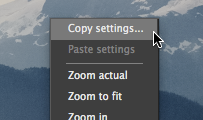
Next, choose the settings you want to copy:
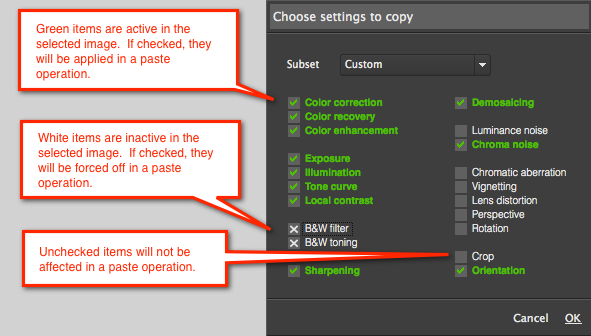
To paste to an open image, right-click or option-click on the image and choose the paste command.
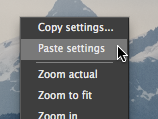
Similarly, you can select one or more thumbnails in the browser of in the thumbstrips, and paste to all of them at once. When you do this, the thumbnails and previews for the targets of the paste operation will not reflect the pasted settings. When you open one of the images, the pasted settings will be applied, and then you can use the "Done" command to update the thumbnail and preview.